paper.js
fabric.js
Our great sponsors
| paper.js | fabric.js | |
|---|---|---|
| 23 | 49 | |
| 14,225 | 27,470 | |
| 0.6% | 1.5% | |
| 3.7 | 9.3 | |
| 17 days ago | 3 days ago | |
| JavaScript | JavaScript | |
| GNU General Public License v3.0 or later | GNU General Public License v3.0 or later |
Stars - the number of stars that a project has on GitHub. Growth - month over month growth in stars.
Activity is a relative number indicating how actively a project is being developed. Recent commits have higher weight than older ones.
For example, an activity of 9.0 indicates that a project is amongst the top 10% of the most actively developed projects that we are tracking.
paper.js
-
How Framer/Figma is built?
I started with angular and paper.js: http://paperjs.org/
-
Polygon JS libraries
In a thread in the Processing forum, Boolean operations in polygons , user ErraticGenerator suggests using g.js or Paper.js.
-
Looking for a javascript library with good wrapping support
It is likely that paper.js provides the functionality needed. I will probably investigate it at some point since it appears to be the more popular library Compare paper.js & bezier.js.
-
Making YouTube video with React
To solve that issue, I searched for some solutions using canvas. I didn’t want to work with pure canvas so after doing some research, I settled with paper.js.
-
The Continuity of Splines – Video Essay by Freya Holmér
Ooh, the Chebyshev basis is neat. I hadn't seen exactly that before. It reminds me a lot of the "shape control" technique[1] which is also similar to a basis function approach but has a bit of linear solving. Essentially, you get one point (usually at t = 0.5), and also the direction but not magnitudes of the tangents at the endpoints (G1, not C1). This is one of the better-performing existing techniques for offset curve, though does have stability problems (in particular, nasty behavior for a symmetric "S" curve).
Regarding collaboration with Freya, if she is open to it, please get in touch. I do have some ideas.
[1]: A New Shape Control and Classification for Cubic Bézier Curves, Yang and Huang, 1993, PDF cache: https://github.com/paperjs/paper.js/files/752955/A.New.Shape...
-
which technology or framework is used to create geometry-draggable canvas like this?
Paper.js - example (not interactive, just code)
-
Animating an svg
Just remember you can do some SVG displacement with Paper.JS
-
Writing HTML sucks and No-code doesn't help
> <p>Oh yeah, you reminded me of the template fatigue that was paper.js and it trying to reinvent scripting on the client side with <script type="text/paperscript"> templates that could use templates that could use templates... and so on. [0] I was wondering why people would go to such great lengths just to avoid having to script in the browser.<p>The way I saw it at the time was that I've rediscovered the same mistakes that PHP did back in the days. All the recurs(iv)ed templating problems, all the OOP fatigue that never worked out (magento and zend, anyone?), and all the inheritance based "reinventions" of existing web technologies like OOCSS [1].<p>I mean, at some point every engineer should be wise enough to give up on trying to predict the future. Especially in projects they cannot predict what features are going to be implemented, so I'd naturally assume that modularity and compositional or entity/component aspects will win in later revisions or refactor decisions. But I was wrong with that assumption, I guess :S<p>I also can kinda understand the general bias towards closure among functional folks. I guess that lots of people at the time (or nowadays) had high hopes for it allowing to go more "functional" in its approach, allowing compositional patterns to be useful on the web. But, honestly, JS itself is so flexible and can be used in all kinds of architectural patterns that I think closure's purpose is kind of void by its own concept.<p>When comparing closure with, say, typescript (which I also don't agree with, because "string" and "String" and "any" are pointless from any language design perspective): Typescript at least has the benefit of typed API docs and good IDE integrations (due to LSP) that can be used in large teams to reduce the overhead of getting started with working on foreignly-owned code - whereas closure doesn't have any unique selling point in my opinion. I mean, even scala.js has a unique selling point when being judged like that.<p>[0] <a href="https://github.com/paperjs/paper.js" rel="nofollow">https://github.com/paperjs/paper.js</a><p>[1] <a href="http://oocss.org/" rel="nofollow">http://oocss.org/</a>
-
Diagnosing RangeError: Maximum call stack size exceeded in React KeyEscapeUtils
Our webapp is written with React and Redux using the official react-redux bindings. Another primary library used in this web app is PaperJS. We recently transitioned this to being a Redux app, though it has used React for a while.
-
How to upload image into HTML5 canvas
I am currently using http://paperjs.org to create an HTML5 canvas drawing app. I want to let users upload images into the canvas. I know I need to make a login and signup but is there an easier way? I have seen the HTML5 drag and drop upload.
fabric.js
-
Fun, Beautiful, Printable 'Story Cards' for Kids with Cloudflare AI
This AI-powered Story Card Maker is built as a SvelteKit application with Typescript. Using Flowbite Svelte component library, the whole application was laid out. The layout for the Story Card (emulating the size of a postcard - 4" x 3") is created as an HTML Canvas using Fabric.js.
- JSON Canvas – An open file format for infinite canvas data
-
Step by step on how to setup fabric.js in the next.js app
Fabric.js is a powerful and simple Javascript HTML5 canvas library. It provides an interactive object model on top of the canvas element. Fabric also has SVG-to-canvas (and canvas-to-SVG) parser.
-
How I choose Fabric.js again
Based on this, I found that some of the libraries are dead and no longer have any support. Only two libraries are still alive and have significant amount of stars on GitHub and downloads on NPM. They are Fabric.js and Konva.js.
-
Building application Like Canva in ReactJS
I'm actually in the process of building something similar. It's a React app and I'm using the FabricJs library
-
How can I build a configurator like this ?
I've played with this tech in early 2010s - they are using HTML5 Canvas tech + something like Fabric.js(http://fabricjs.com/) that controls Canvas objects.
-
Canvas Element with multiple images that can be moved?
this library might help you: http://fabricjs.com/
-
How would I wrap an image on an object in web?
I did some research and the most promising result was using Fabric.js (http://fabricjs.com/) to put images on products. I may not be experienced enough in JS to understand the full capabilities of this library, but it looks like most of their stuff works on flat surfaces. I am trying to replicate the properly wrapped/textured affect that is achieved in the blanket below.
-
Any ideas on how to build this floating sidebar and how it functions?
set up a canvas drawing & rendering framework, for example http://fabricjs.com/
-
Image Manipulation with Fabric.js and Canvas
body{ display:flex; flex-direction:column; align-items:center; }
Learning Fabric
Enter fullscreen mode Exit fullscreen modeNext, we initiate a Canvas instance in our script tag:
Syntax
new fabric.Canvas(element: HTMLElement|String, options: Object)Enter fullscreen mode Exit fullscreen modeThis allows Fabric.js to create this class instance so that we can use the provided methods of Fabric.js:
const canvas = new fabric.Canvas("canvas", {})Enter fullscreen mode Exit fullscreen modeNow, we’ll go ahead and give our canvas different properties, such as width, height, and background color:
const canvas = new fabric.Canvas("canvas", { width:500, height:500, backgroundColor:green })Enter fullscreen mode Exit fullscreen modeOutput

Creating a Rectangle with Fabric.js
Now that we’ve initialized a canvas and given it various properties, we’re going to create a rectangle using the Fabric.js object fabric.Rect:
Syntax
new fabric.Rect({object})Enter fullscreen mode Exit fullscreen modeHere the object houses the rectangle properties:
const canvas = new fabric.Canvas("canvas", { width:500, height:500, backgroundColor:green }); const rectangle = new fabric.Rect({ width:200, height:200, /* fill is used to define the background color*/ fill:'red' }) /*the add method is used to add objects to the canvas element */ canvas.add(rectangle) /*the renderAll method used to render the canvas*/ canvas.renderAll();Enter fullscreen mode Exit fullscreen modeThe
add()method is used to add objects to the Canvas element. In this case, it adds the rectangle we created to the canvas:Output

Creating a Circle
In the same way, we’ll create a circle. This time, we’ll use fabric.Circle:
const canvas = new fabric.Canvas("canvas", { width:500, height:500, backgroundColor:"lightgray" }); const circle = new fabric.Circle({ radius:60, fill:"blue" }) canvas.add(circle); canvas.renderALl();Enter fullscreen mode Exit fullscreen modeOutput

With the above steps, we created a rectangle and a circle using Fabric.js. Note how interactive the objects are! Next, we’ll discuss images in Fabric.js.
Images with Fabric
The Fabric.Image is a Fabric.js object used to render images on a canvas. With Fabric.js, we can interact with the image. Images can be added to our canvas in two ways:
- Fabric.Image
- Fabric.Image.fromURL
Using the Fabric.Image constructor requires us to create an image element in our HTML and then insert it into the constructor:
Syntax
fabric.Image(image_element)Enter fullscreen mode Exit fullscreen modeHTML
 Enter fullscreen mode Exit fullscreen mode
Enter fullscreen mode Exit fullscreen modeJS
const image_element = document.querySelector('#image'); const image = new fabric.Image(image_element) canvas.add(image); canvas.renderAll();Enter fullscreen mode Exit fullscreen modeHowever, Fabric.Image.fromURL requires only the image URL (the URL can be retrieved from a website or your local folder), and is simpler than the former:
fabric.Image.fromURL(URL, function());Enter fullscreen mode Exit fullscreen modeAfter passing the URL, the callback function after the image is loaded. The first default parameter of the callback function is the fabric.Image object. Now, we can modify the image properties and then add it to the canvas:
const canvas = new fabric.Canvas("canvas", { width:500, height:500, backgroundColor:"White" }); fabric.Image.fromURL('my_image.png',(img) => { // the scaleToHeight property is use to set the image height img.scaleToHeight(250) // scaleToWidth is use to set the image width img.scaleToWidth(250) canvas.add(img) }) canvas.renderAll()Enter fullscreen mode Exit fullscreen modeOutput

Editing Images with Fabric.js
Now that we know how to insert an image into a canvas, we’ll look at other image objects like image filters.
Image Filters
Fabric.js provides us with built-in filters:
- BaseFilter
- Brightness
- convolute
- GradientTransparency
- Grayscale
- Invert
- Mask
- Noise
- Pixelate
- RemoveWhite
- Sepia
- Sepia2
- Tint
Every instance of
fabric.Imagehas the "filters" property, which is a simple array of filters. We can use the array method to perform any required operation, including removing filters (pop, slice, shift), adding filters (push, unshift, slice), and even combining multiple filters. When we callapplyFilters, any filter in the “filters” array will be applied one by one. Let’s use some of these filters:Syntax
new fabric.Image.filters // after that you can add any filter of your choice // Example new fabric.Image.filters.Grayscale()Enter fullscreen mode Exit fullscreen modefabric.Image.fromURL('my_image.png', (image) => { image.scaleToHeight(300) image.ScaleToWidth(300) // Creating filter const filter = new fabric.Image.filters.Grayscale() //push the filter instance to filters image.filter.push(filter) // apply filter image.applyFilters() //add image into canvas (it also re-render the canvas) canvas.add(image) },{crossOrigin: 'anonymous'}); canvas.renderAll();Enter fullscreen mode Exit fullscreen modeOutput
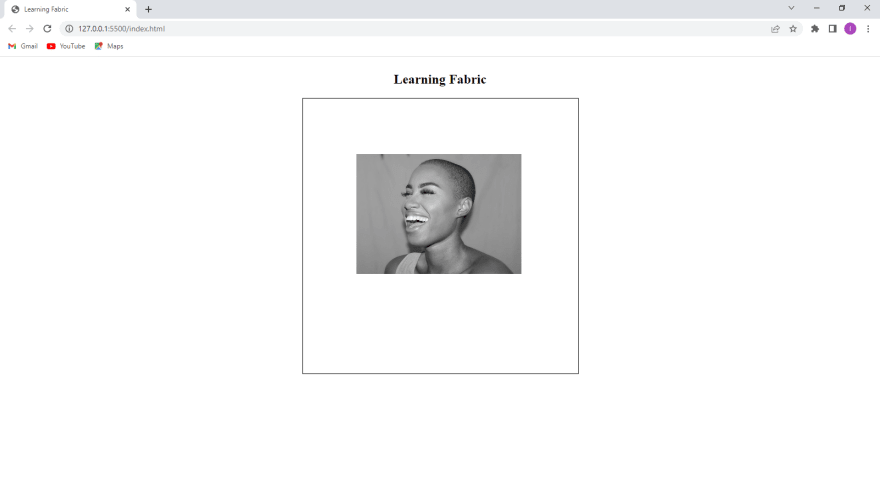
Above, we used the Grayscale filter; we can also apply other filters. All we have to do is simply change the filter, as shown in this example:
fabric.Image.fromURL('my_image.png', (image) => { image.scaleToHeight(300) image.ScaleToWidth(300) // creating filter const filter = new fabric.Image.filters.Sepia() //add filter image.filter.push(filter) // apply filter image.applyFilters() //add image into canvas (it also re-render the canvas) canvas.add(image) },{crossOrigin: 'anonymous'}); canvas.renderAll();Enter fullscreen mode Exit fullscreen modeOutput

Image Blending
Blending is mixing two or more images to create a new image. Fabric.js gives us this ability. Here, we’re going to use the image blending filter for our image:
Syntax
new fabric.Image.filters.BlendImage({ // the image that we want to blend image:imageA, // blend mode (in this case we are using the 'add' mode) mode:'add', alpha:0.5 });Enter fullscreen mode Exit fullscreen modefabric.Image.fromURL('my_image.png', (imageA) => { imageA.scaleToWidth(350) imageA.scaleToHeight(350) canvas.add(imageA) // Blending filter filter = new fabric.Image.filters.BlendImage({ image:imageA, mode:'add', alpha:0.5 }); //Add the second image fabric.Image.fromURL('my_image2.png',(imageB) => { imageB.scaleToHeight(100), imageB.scaleToWidth(100), canvas.add(imageB) }, {crossOrigin:''}); imageA.filters.push(filter); imageA.applyFilters(canvas.renderAll.bind(canvas)); },{crossOrigin:''})Enter fullscreen mode Exit fullscreen modeOutput

Image Clipping
A very popular effect used today is image clipping, or rather image cropping, which is done to remove parts of an image that we don’t want. With Fabric.js, we can achieve this by using the
clipPathmethod.First, we have to create our own
clipPathusing any Fabric.js object. Then, we’ll assign it to theclipPathproperty of the object we want to clip. Here, we’ll use a circle object:
const clipPath = new fabric.Circle({ radius:150, top:200, left:250, // The originY and originX helps to center the image and the clipPath originY:"center", originX:"center" })Enter fullscreen mode Exit fullscreen modeAfter that, we add it to the image that we want to clip using the filter method:
new fabric.Image.fromURL('my_image.png',(img) => { img.scaleToHeight(300) img.scaleToWidth(300) // positioning the image img.scale(o.5).set({top:50,left:100}) // Clip Path clipPath = new fabric.Circle({ radius:150, top:200, left:250, originY:"center", originX:"center" }) canvas.add(img) canvas.clipPath = clipPath; }); canvas.renderAll();Enter fullscreen mode Exit fullscreen modeOutput

Image Blurring
Like other image filters, the blur filter accepts objects because they can be adjusted. A practical example is changing the brightness of an image. You can apply other image filters without any additional configurations (like grayscale, invert, or sepia). Other image filters like brightness, pixelate, tint, and noise all operate in this way, too. However, the difference is that their values are not the same. The brightness filter's actual brightness level ranges from-1 (full black) to 1 (full white). The noise filter's value is between 0 and 1000. For the blur filter, the value ranges from 0 to 10.
Syntax
new fabric.Image.filters.Blur(object)Enter fullscreen mode Exit fullscreen modefabric.Image.fromURL('my_image.png', (image) => { image.scaleToHeight(300) image.ScaleToWidth(300) // Creating the blur filter const filter = new fabric.Image.filters.Blur({ blur:0.6 }) //push the filter instance to filters image.filter.push(filter) image.applyFilters() canvas.add(image) },{crossOrigin: 'anonymous'}); canvas.renderAll();Enter fullscreen mode Exit fullscreen modeOutput

Conclusion
In conclusion, Fabric.js gives us an awesome experience when working with Canvas. It also provides a lot of features, some of which we covered in this article. For full details on some of the Fabric.js objects, you can review its documentation here.
What are some alternatives?
p5.js - p5.js is a client-side JS platform that empowers artists, designers, students, and anyone to learn to code and express themselves creatively on the web. It is based on the core principles of Processing. http://twitter.com/p5xjs —
two.js - A renderer agnostic two-dimensional drawing api for the web.
three.js - JavaScript 3D Library.
d3 - Bring data to life with SVG, Canvas and HTML. :bar_chart::chart_with_upwards_trend::tada:
Konva - Konva.js is an HTML5 Canvas JavaScript framework that extends the 2d context by enabling canvas interactivity for desktop and mobile applications.
GoJS, a JavaScript Library for HTML Diagrams - JavaScript diagramming library for interactive flowcharts, org charts, design tools, planning tools, visual languages.
Snap.svg - The JavaScript library for modern SVG graphics.
raphael - JavaScript Vector Library
