web_widget_markdown
underscore

| web_widget_markdown | underscore | |
|---|---|---|
| 2 | 32 | |
| 21 | 27,239 | |
| - | - | |
| 0.0 | 4.0 | |
| about 1 year ago | about 1 month ago | |
| JavaScript | JavaScript | |
| GNU General Public License v3.0 only | MIT License |
Stars - the number of stars that a project has on GitHub. Growth - month over month growth in stars.
Activity is a relative number indicating how actively a project is being developed. Recent commits have higher weight than older ones.
For example, an activity of 9.0 indicates that a project is amongst the top 10% of the most actively developed projects that we are tracking.
web_widget_markdown
-
Create an Odoo 14 Markdown Widget Field with TDD - Part 2
In the last part (code available here) we ended up with a functional widget transforming pure text markdown content into HTML in render mode and behaving like a standard FieldText when in edit mode.
-
Create an Odoo 14 Markdown Widget Field with TDD - Part 1
The Odoo FieldText transforms the Dom node of your widget into a in edit mode. We can see it in
odoo/addons/web/static/src/js/fields/basic_fields.js
init: function () { this._super.apply(this, arguments); if (this.mode === 'edit') { this.tagName = 'textarea'; } this.autoResizeOptions = {parent: this}; },Enter fullscreen mode Exit fullscreen modeThis behavior is the closest to our expected result so we are inheriting that widget to gain time.
In our widget, we defined the
classNameproperty to add our class.o_field_markdownto identify our widget in the DOM. Also, it is used in our tests to check widget behavior.The $el property of a widget
$el property accessible inside the Widget holds the JQuery object of the root DOM element of the widget. So in this case we use the JQuery HTML function to inject the content
inside the $el to pass this test. In TDD the workflow is to make the tests pass with minimum effort, then write new tests, refactor to make it pass again, etc...Hello WorldAfter updating the module and going to http://localhost:8069/web/tests/ we can see that our tests pass!
Improving our tests and refactoring the widget
Adding more tests
We will add another test to make our test suite slightly more robust and see if our current implementation of the widget still holds up (Spoiler alert: it won't).
QUnit.test('web_widget_markdown readonly test 2', async function(assert) { assert.expect(2); var form = await testUtils.createView({ View: FormView, model: 'blog', data: this.data, arch: '' + '' + '' + '' + '' + '', res_id: 2, }); assert.strictEqual( form.$('.o_field_markdown').find("h2").length, 1, "h2 should be present" ) assert.strictEqual( form.$('.o_field_markdown h2').text(), "Second title", "should contain 'Second title'" ) form.destroy(); });Enter fullscreen mode Exit fullscreen modeWe changed "QUnit.only" to "QUnit.test" to run multiple tests and then in the test interface we searched for the "Markdown Widget" module to run only them:
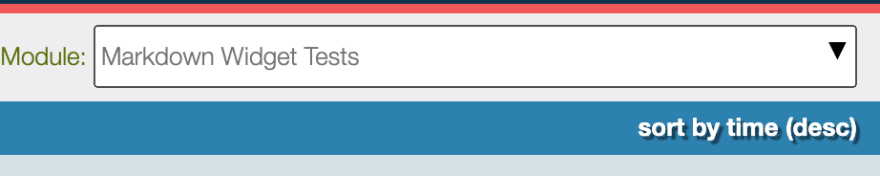
Now the tests are failing because we are always injecting
Hello world as the value!Refactoring the widget
The value property
Every widget inheriting
InputField,DebouncedFieldor evenAbstractFieldhold their value inside avalueproperty. So inside the _renderReadonly method, we use the same logic as before, injecting directly the HTML content inside the $el. But this time we will use the underlying markdown function of the SimpleMDE library to parsethis.valueand return the HTML transformed version.This is the new
field_widget.js
odoo.define('my_field_widget', function (require) { "use strict"; var fieldRegistry = require('web.field_registry'); var basicFields = require('web.basic_fields'); var markdownField = basicFields.FieldText.extend({ supportedFieldTypes: ['text'], className: 'o_field_markdown', jsLibs: [ '/web_widget_markdown/static/lib/simplemde.min.js', ], _renderReadonly: function () { this.$el.html(SimpleMDE.prototype.markdown(this.value)); }, }); fieldRegistry.add('markdown', markdownField); return { markdownField: markdownField, }; });Enter fullscreen mode Exit fullscreen modeWe added the external JavaScript library SimpleMDE in the
jsLibsdefinition of our widget.Running the tests again now gives us :
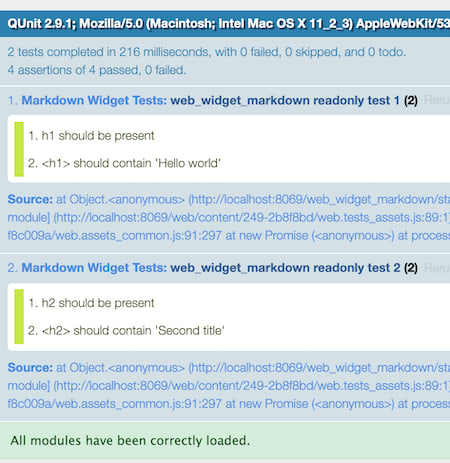
Victory! 😊
Simulating Edit mode in our test suite
The current use case of our widget will be, going into Edit mode, writing markdown, Saving, and then seeing it rendered as HTML.
This what we will simulate in this new test function by using some of the most useful functions in the
testUtilsmodule.
QUnit.test('web_widget_markdown edit form', async function(assert) { assert.expect(2); var form = await testUtils.createView({ View: FormView, model: 'blog', data: this.data, arch: '' + '' + '' + '' + '' + '', res_id: 1, }); await testUtils.form.clickEdit(form); await testUtils.fields.editInput(form.$('.o_field_markdown'), ' **bold content**'); await testUtils.form.clickSave(form); assert.strictEqual( form.$('.o_field_markdown').find("strong").length, 1, "b should be present" ) assert.strictEqual( form.$('.o_field_markdown strong').text(), "bold content", " should contain 'bold content'" ) form.destroy(); });Enter fullscreen mode Exit fullscreen modeWhat is happening inside the test?
We create the mock form similar to the other 2 tests. Then we simulate the click on Edit button with
clickEdit. After that, we edit the input witheditInputand write some markdown that we will test after. Finally, we simulate the user hitting the Save button viaclickSave.Odoo versions compatibility
clickEditandclickSaveare new functions in the file odoo/addons/web/static/tests/helpers/test_utils_form.js present from Odoo 12 and onwards.If you use Odoo 11, replace these calls with that
// instead of await testUtils.form.clickEdit(form); form.$buttons.find(".o_form_button_edit").click(); // intead of await testUtils.form.clickSave(form); form.$buttons.find(".o_form_button_save").click();Enter fullscreen mode Exit fullscreen modeRun the tests again on your browser and you will see that it passes! 🥳
Conclusion
This is already running quite long and for now, our widget is functional in render and edit mode. In the next part, we will add the Markdown Editor itself instead of the
</code> tag to make it easier for the user to write.</p> <p>We will view more types of Fields, create a template and change our tests to take into consideration the change of input type.</p> <p>The code for this Part 1 of the tutorial is <a href="https://github.com/Coding-Dodo/web_widget_markdown/tree/web-widget-markdown-tutorial-part-one">available here on Github</a>.</p> <p><a href="https://codingdodo.com/create-odoo-markdown-widget-field-with-tdd-part-2/">Part 2 of this tutorial is already available at Coding Dodo.</a></p> <p>Thanks for reading, if you liked this article please consider:</p> <ul> <li>☕️ <a href="https://www.buymeacoffee.com/CodingDodo">Buying me a Coffee</a> </li> <li>🥳 Register on <a href="https://codingdodo.com">Codingdodo.com</a> </li> </ul>
underscore
-
8 NPM Packages for JavaScript Beginners [2024][+tutorials]
Not too far behind is Underscore.js, another utility library that's all about enhancing your JavaScript mojo. Whether you're dealing with arrays, objects, or strings, Underscore has got something for you. It's like Lodash's sibling, offering similar functionalities but with its own flair. The choice between them is like picking between chocolate and vanilla - it really comes down to personal taste.
-
No Lodash
Interesting! Looks like this jgonggrijp user has been keeping things moving for the last couple years: https://github.com/jashkenas/underscore/graphs/contributors
- Not Your Grandfather’s Perl
-
Yoda Conditions (From the office)
Underscore
-
Top 7 template engines for Node JS 2022
Its GitHub repository is https://github.com/jashkenas/underscore. Companies are used by large companies like Pinterest, Tesla Motors, Figma, Coursera, PostMan, Reddit, LinkedIn, Tumblr, Alibaba, Hulu, and more.
- Unde as putea gasi exercitii de sortare a listelor in javascript pentru interviu de frontend?
- Discovered a 63kb tiddlywiki like self saving HTML+JS wiki and its looking cool
-
What does it mean this function removeItem = (item) => { _.remove(this.items, item); };inside this class? And anyone knows why there is an underscore before the method?
That’s a function from the underscore library which can be found here: https://www.npmjs.com/package/underscore
-
Underscore.js: create a map out of list of objects using a key found in the object
I am using the excellent Underscore.js library. I have a specific task which I can do fine using JavaScript or jQuery but was wondering if there was some sort of abstraction avaialable in Underscore that I was missing out on.
-
Asking Functional vs Class components again.
There are many functional libraries for js like underscore, ramda, or even ts specific ones like fp-ts.
What are some alternatives?
SimpleMDE - A simple, beautiful, and embeddable JavaScript Markdown editor. Delightful editing for beginners and experts alike. Features built-in autosaving and spell checking.
lodash - A modern JavaScript utility library delivering modularity, performance, & extras.
CodeMirror - In-browser code editor (version 5, legacy)
ramda - :ram: Practical functional Javascript
Sugar - A Javascript library for working with native objects.
lazy.js - Like Underscore, but lazier
Mout - Modular JavaScript Utilities
rubico - [a]synchronous functional programming
Rambda - Faster and smaller alternative to Ramda
scramjet - Public tracker for Scramjet Cloud Platform, a platform that bring data from many environments together.
preludejs - functional/point-free utils for JavaScript
mustache.js - Minimal templating with {{mustaches}} in JavaScript
