Get real-time insights from all types of time series data with InfluxDB. Ingest, query, and analyze billions of data points in real-time with unbounded cardinality. Learn more →
Eaglercraft Alternatives
Similar projects and alternatives to eaglercraft
-
InfluxDB
Power Real-Time Data Analytics at Scale. Get real-time insights from all types of time series data with InfluxDB. Ingest, query, and analyze billions of data points in real-time with unbounded cardinality.

-
eaglercraft-beta1.3
Discontinued Eaglercraft for Minecraft Beta 1.3, supports singleplayer and multiplayer. Runs on chromebooks. [UnavailableForLegalReasons - Repository access blocked]
-
SaaSHub
SaaSHub - Software Alternatives and Reviews. SaaSHub helps you find the best software and product alternatives

-
RustyDagger
Dragon Court, the classic 90's game by Fred Haslam (Ffiends.com). A Quest to reverse-swashbuckle Yon Soursse Cewd
eaglercraft reviews and mentions
-
Eaglecraft Server with Aternos working!!!
# Creating your own server There are ***multiple parts*** **to a server**, mainly consisting of a **regular 1.5.2 Bukkit server**, and a **modified version of Bungeecord** called **EaglercraftBungee**, which on top of the regular Bungeecord functionality, it translates WebSocket connections to raw TCP connections which Bukkit can understand. You may also want to set up your own **client**, allowing you to *control default server listings, resource packs, and an overall faster connection due to less load.* If you want to use a domain for your server, **a reverse proxy** can be set up to enable extra functionality within EaglercraftBungee. **NGINX** is recommended, and a tutorial is included **[here](#Creating-a-Reverse-Proxy---NGINX)**. **This is optional, and can be skipped by just connecting with the IP.** ### If replit is acceptable, you can use [this](https://replit.com/@ayunami2000/eaglercraft-server) to automatically set up everything for a server, otherwise, look below for instructions ## Creating a server - Bukkit 1. **Check if Java is installed.** You can download it from [https://www.java.com/en/download/\](https://www.java.com/en/download/) 2. Download the [stable-download/stable-download.zip](https://github.com/lax1dude/eaglercraft/raw/main/stable-download/stable-download.zip) file from this repository 4. Extract the ZIP file you downloaded to a new folder 5. Open the new folder, go into the `java/bukkit_command` folder 6. In Windows, double-click `run.bat`. It should open a new terminal window 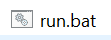 **Some computers may just say 'run' instead of 'run.bat', both are correct** 7. On macOS or Linux, google how to open the terminal and use the `cd` command to navigate to `java/bukkit_command` Then, in that folder, run `chmod +x run_unix.sh` and then run `./run_unix.sh`. It should start the same server 8. To add some bukkit plugins, download the plugin's JAR file for CraftBukkit 1.5.2 and place it in `java/bukkit_command/plugins` (See [https://github.com/lax1dude/eaglercraft-plugins/\](https://github.com/lax1dude/eaglercraft-plugins/) to download some supported plugins) ## Creating a server - EaglercraftBungee 1. In the same new folder, go into the `java/bungee_command` folder 2. In Windows, double-click `run.bat`. It should open a second terminal window Keep both the first and second terminal window you opened, just minimize them, don't close 3. On macOS or Linux, repeat step 7 in [Creating a Server - Bukkit](#Creating-a-server---Bukkit), but navigate to `java/bungee_command` this time 4. To add some bungee plugins, download the plugin's JAR file and place it in `java/bungee_command/plugins` There are alot more configurations in bungeecord, but this should set you up **Your server is now ready.** Visit any client, and go to 'Multiplayer' from the main menu. Select 'Direct Connect', type `127.0.0.1:25565` and press 'Join Server' **It should allow you to connect, if not, check the two terminal windows for errors**
- How to play on a modded minecraft server in a browser?
-
Cracked version Of Minecraft On Browser
https://g.deev.is/eaglercraft/ So i found this web browser game on a tiktok advertising it as "free minecraft" and i think its pretty cool, obviosly i dont like piracy and i have the full version of minecraft java edition but its crazy how all this can run on a browser! It can be buggy some times with frame drops and such but it would be so cool if someone could beat the game in this!
-
Unblocked Chromebook Minecraft Website
So I recently found a unblocked minecraft website called https://g.deev.is/eaglercraft/
-
Can you use impact on eaglercraft
https://github.com/lax1dude/eaglercraft github
-
CraftClue - 1.5.2 Anarchy - Play On the Browser - Offline Mode/ Cracked
Browser Client IP: play.craftclue.rocks (Join from a client like https://eaglercraft.us)
- What was the first thing that you have ever pirated and at what age?
-
Take 2 on Minecraft Server for school or just give up?
this is going to sound absolutely terrible but, you and your students can all play minecraft 1.5.2 (yes) on chrome OS through the eaglecraft client. of course, the problem here is that it's 1.5.2. i am just suggesting this as a last resort in case you're not able to get anything more practical working.
-
A note from our sponsor - InfluxDB
www.influxdata.com | 10 May 2024
Stats
lax1dude/eaglercraft is an open source project licensed under GNU General Public License v3.0 or later which is an OSI approved license.
The primary programming language of eaglercraft is Java.

Sponsored